Ziyaretçi

Sponsorlu Bağlantılar
1. Visit this page to get Norton AntiBot serial number. Enter your email address, check the box for “Ich akzeptiere” and click the button that says “Gratis Produktschlüssel anfordern”
Sayfaya Gidin Email Adresinizi Yazın

Sayfaya Gidin Email Adresinizi Yazın

2. Now check the email address that you’ve entered earlier. You should get an email from norton.antibot@emea.norton.com with the subject “Norton Antibot“. If you didn’t get it, check your spam/junk folder. The Norton Antibot serial number is in the email.
Email Adresinizi Kontrol Edin

Email Adresinizi Kontrol Edin

3. Download Norton AntiBot and install.
Antibot u Bılgısayarınıza Yukleyin
4. Run Norton Antibot after installing, press the “Enter Product Key” button and enter the serial number that you got from the email. You must have an active internet connection when entering the serial number. After entering serial number, you’ll get a message that says “Product key has been updated”.
Mailinize gelen Seial Numarasını Girin
Hepsi Bukadar
Antibot u Bılgısayarınıza Yukleyin
4. Run Norton Antibot after installing, press the “Enter Product Key” button and enter the serial number that you got from the email. You must have an active internet connection when entering the serial number. After entering serial number, you’ll get a message that says “Product key has been updated”.
Mailinize gelen Seial Numarasını Girin
Hepsi Bukadar
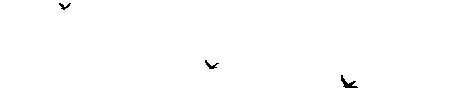
 Norton AntiBot Genuine
Norton AntiBot Genuine
