Ziyaretçi
 Firegraphic is a powerful yet easy-to-use digital imaging management software which gives you a faster and easier way to import, view, organize, edit, print, and share your photo collections. Fast Program Start-up & Thumbnails Loading
Firegraphic is a powerful yet easy-to-use digital imaging management software which gives you a faster and easier way to import, view, organize, edit, print, and share your photo collections. Fast Program Start-up & Thumbnails Loading Sponsorlu Bağlantılar
Firegraphic User Interface
The redesigned user interface lets you switch between the advanced mode and the compact mode. When you're working with your images, you can switch to the advanced mode with more space for thumbnail display and select images from different folders easily.
Easily Work with Third Party Image Editor
The compact mode lets you work with a third party image editor easily. You can align Firegrpahic and your image editor side-by-side, then drag your image right to the image editor for further editing.
Change the Firegraphic Skin Color
With the new Firegraphic, you don't need to use an application in the standard windows blue color. You can change the Firegraphic skin color to your favorite color or according to your mood.
Customize the Toolbar and the Viewer's Context Menu
Customize the tools in your toolbar and the Context menu in the Viewer to suit your working basis.
 Download FireGraphic 7.0.710
Download FireGraphic 7.0.710 Firegraphic, bir güçlü henüz kolay-kullanımın olduğudur, ithal etmen için sana daha hızlı ve daha kolay bir yolu veren, gören, düzenleyen, düzelten, basan, ve senin fotoğraf toplamalarını paylaşan dijital şekillendirme idare yazılımı. Hızla program, çalıştırır
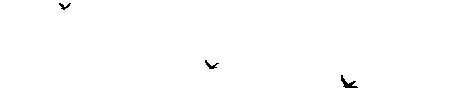
 FireGraphic 7
FireGraphic 7
