Ziyaretçi
 Folder Guard® is a powerful computer security software that you can use to control access to files, folders, and other Windows resources, such as Control Panel, Start Menu, and so on.
Folder Guard® is a powerful computer security software that you can use to control access to files, folders, and other Windows resources, such as Control Panel, Start Menu, and so on. Sponsorlu Bağlantılar
Why should you choose Folder Guard:
Folder Guard lets you password protect your files and folders.
You can protect with password virtually any folder or file, allowing only the authorized users to open the protected files or folders.
You can protect an unlimited number of files and folders, each with its own password, or you can use the Master Password of Folder Guard to unprotect them all at once.
Folder Guard can hide your personal folders from other users.
You can set up Folder Guard to hide your private folders (or make them appear empty). The folder would be hidden from virtually any program, including Windows Explorer, Office, MS-DOS programs, etc.
Folder Guard can restrict access to Control Panel, Start Menu, Desktop, etc.
You can set up Folder Guard to allow only certain users to change the computer settings with Control Panel, while denying that to other users. You can control access to various settings of Start Menu, Desktop, Taskbar, and other Windows resources. You can remove the Run and Search commands on the Start menu, hide specific drives, lock the Internet settings, and more.
 Download Folder Guard Professional 7.4
Download Folder Guard Professional 7.4Türkçe Çeviri: hemencevir.com
Dosya bekçisi®i senin, yapabildiğin güçlü bir bilgisayar güvenlik yazılımı, dosyalar, dosyalara erişim, ve diğer pencere kaynakları kontrol eder, kontrol panelinin olduğu gibi, menüye başlar, ve böyle diğerleri.
Sen, parolalarla senin kişisel dosyaların ve dosyalarını kilitlemesi için dosya bekçisini kullanabilirsin, senin kayıtlarına dikizlemekten diğer kullanıcıları durdurmak. Sen hatta tamamen, neredeyse bütün uygulamalardan senin özel dosyalarını saklayabilirsin, ve böyle dosyalar, görünmez kalacaktı, sen, geçerli bir parolaya girinceye kadar. Sen hem de, değişiklik veya yok olmadan hassas sistem dosyalarını koruyabilirsin, çıkarılabilir sürüşlere erişimi iptal edebilirsin, panel, ve daha çoğu kontrol etmesi için erişimi sınırlayabilirsin.
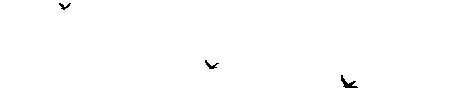
 Folder Guard Professional
Folder Guard Professional
