Ziyaretçi

Sponsorlu Bağlantılar
Bu Program ile elinizdeki resimlere farklı efekler verebilir elinizdeki hazır gifleri resim uzerinde oynattırabilir ses ekleyim vedeo formatında kayıt edebilirsin kullanımı basit bir programdır
AquaSoft SlideShow Studio description
Your images will fly over the screen, zoom, pan and exhilarate you with an uncountable number of effects in best time.
Create Slide shows for DVD and PC! Just add your photos and you are done. Are you? Use powerful tools like multi-track timeline, storyboard and layout designer to create stunning animations with movement paths, zooms and camera pans.
Synchronize your photos with music or record your own speech. Add texts and choose transitions and text animations. You have the possibility to structure your presentation as chapters so that even long slide shows will be handled with ease.
AquaSoft SlideShow Studio is the perfect solution for a creative use of your snapshots and photos. Your images will fly over the screen, zoom, pan and exhilarate you with an uncountable number of effects in best time.
Here are some key features of "AquaSoft SlideShow Studio":
· Slide show CD
Naturally, as always, self-starting slide show CDs to be played on the PC can also be created. These CDs contain the images in full quality. This way you create spectacular gifts for friends and family in a twinkling of an eye.
· Timeline
Up until
now it has been difficult to match images and sounds exactly. With the timeline you receive a new tool that lets you arrange all objects synchronous, one after the other or shifted against each other.
The timeline shows the exact position in the time flow of your slide show, so that synchronizing of images and music works accurately to the second.
· Simultaneity
Over is the mere one-after-the-other of a conventional slide show. Through the parallel object any number of objects can be played synchronously or shifted against each other. This way you may let two photos fly into the screen at the same time over moving paths, wile a text animation binds the interest of the viewer.
At the same time the background music fades a little bit, while your spoken comment steps into the foreground to say what can be seen. The timeline lets you control these sequences accurately to the second.
· IntelliLoad
AquaSoft SlideShow Studio is based on the new IntelliLoad-technology, a intelligent preloading method developed by our own house. It is used to initialize the next object during internal delays. This way the show runs smoothly.
· Animation
Aside from transitions, AquaSoft SlideShow Studio offers the possibility to set detailed moving paths for objects like images or texts. This lets photos fly across the screen, if you want, even several at once. Combined with an 8Bit-alpha channel striking effects can emerge. An accurate time control of transparencies is also possible.
· Rotations
With AquaSoft SlideShow Studio you can also rotate your pictures and texts. If you combine rotation with movement paths you will achieve impressive effects.
· Transitions
There are more than 40 impressive transitions, each of them can be configured in great detail. With the intelligent random selection hundredth of fantastic screen changes emerge.
Requirements:
· Pentium
· RAM 128 MB free
· CD/DVD-Burner (optional)
Limitations:
· Limited to 10 entries in the object list
· 30 days trial period

AquaSoft SlideShow Studio description
Your images will fly over the screen, zoom, pan and exhilarate you with an uncountable number of effects in best time.
Create Slide shows for DVD and PC! Just add your photos and you are done. Are you? Use powerful tools like multi-track timeline, storyboard and layout designer to create stunning animations with movement paths, zooms and camera pans.
Synchronize your photos with music or record your own speech. Add texts and choose transitions and text animations. You have the possibility to structure your presentation as chapters so that even long slide shows will be handled with ease.
AquaSoft SlideShow Studio is the perfect solution for a creative use of your snapshots and photos. Your images will fly over the screen, zoom, pan and exhilarate you with an uncountable number of effects in best time.
Here are some key features of "AquaSoft SlideShow Studio":
· Slide show CD
Naturally, as always, self-starting slide show CDs to be played on the PC can also be created. These CDs contain the images in full quality. This way you create spectacular gifts for friends and family in a twinkling of an eye.
· Timeline
Up until
now it has been difficult to match images and sounds exactly. With the timeline you receive a new tool that lets you arrange all objects synchronous, one after the other or shifted against each other.
The timeline shows the exact position in the time flow of your slide show, so that synchronizing of images and music works accurately to the second.
· Simultaneity
Over is the mere one-after-the-other of a conventional slide show. Through the parallel object any number of objects can be played synchronously or shifted against each other. This way you may let two photos fly into the screen at the same time over moving paths, wile a text animation binds the interest of the viewer.
At the same time the background music fades a little bit, while your spoken comment steps into the foreground to say what can be seen. The timeline lets you control these sequences accurately to the second.
· IntelliLoad
AquaSoft SlideShow Studio is based on the new IntelliLoad-technology, a intelligent preloading method developed by our own house. It is used to initialize the next object during internal delays. This way the show runs smoothly.
· Animation
Aside from transitions, AquaSoft SlideShow Studio offers the possibility to set detailed moving paths for objects like images or texts. This lets photos fly across the screen, if you want, even several at once. Combined with an 8Bit-alpha channel striking effects can emerge. An accurate time control of transparencies is also possible.
· Rotations
With AquaSoft SlideShow Studio you can also rotate your pictures and texts. If you combine rotation with movement paths you will achieve impressive effects.
· Transitions
There are more than 40 impressive transitions, each of them can be configured in great detail. With the intelligent random selection hundredth of fantastic screen changes emerge.
Requirements:
· Pentium
· RAM 128 MB free
· CD/DVD-Burner (optional)
Limitations:
· Limited to 10 entries in the object list
· 30 days trial period

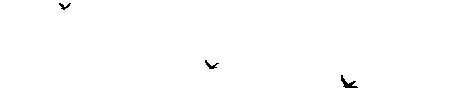
 AquaSoft SlideShow Studio
AquaSoft SlideShow Studio
