Ziyaretçi

OO DiskImage Pro v3.0.746
Sponsorlu Bağlantılar
Maximum data security!
Prevent data loss easily and securely! With O&O DiskImage 3 Professional Edition you can create professional images from complete systems or individual drives. Once the image is made, the imaged data can be quickly accessed if ever a crisis involving data loss occurs: simply transfer the image and your computer is as it was before. There’s no longer any need for a time consuming set-up of operating systems and applications.
Eminently easy to use
We have made O&O DiskImage 3 Professional Edition even easier to use – thanks in no small part to incorporating the suggestions and wishes from our customers. With just a few clicks it’s possible to make a complete image of your important data. At the same time, even the most complex of imaging procedures can be quickly and easily mounted.
Prevent data loss with time-scheduled imaging
The new O&O DiskImage 3 Professional Edition now lets you carry out time-scheduled imaging. This makes it possible to schedule periodic data imaging automatically. Along with the new time-scheduled feature, O&O DiskImage 3 Professional Edition lets you perform full and incremental imaging. Full imaging allows you to choose between a space-saving image of used sectors and an all-inclusive forensic imaging which can be used when restoring data - for example, in conjunction with the tools featured in the multiple award-winning O&O RescueBox. An incremental image can save you space, as you image only those data sectors which have changed since the last imaging procedure.
Space-saving and protected data images
O&O DiskImage 3 Professional Edition features a quick and efficient compression process specifically optimized for Microsoft Windows. The option for excluding unimportant data further reduces the amount of space a data imaging will require. The AES-Algorithm, with its powerful encryption capability, provides effective protection against unauthorized access to your important data. An encrypted image can only be read when your password has been entered.
Quick and convenient restoration
Our Bare Metal technology makes it possible, using the O&O DiskImage 3 Professional Edition, to immediately revive a system without any prior installation. This is done using the Boot CD included in delivery, so there’s no need for you to make a rescue CD of your own beforehand. The CD is based on Microsoft Windows Vista and thereby contains all the standard Windows drivers, which means that for most systems there’s no need to integrate a separate driver. Furthermore, after starting, you can install additional drivers for either controllers or network cards with the help of an Assistant. The user-friendly Windows interface turns restoring systems and making images with the Boot-CD into child’s play.
Restore individual files
Both full and incremental images can be mounted as virtual drives. This makes it possible for you to directly access individual files or folders, without having to fi rst restore the entire image. The virtual drive functions just like a real one except that it is write-protected. Accessing your stored data on it is no different than doing so on a normal hard disk – regardless of whether you’re doing it from Windows Explorer or through some other program.
Integrated burner function
Save sets can be split into separate fi les in either the classic sizes (CD, DVD etc.) or user-defined. An automatic splitting is also possible when, for example, the target drive is full or the maximum fi le size of the fi le system has been reached. The compression and level of encryption can be individually selected for each image. Using the integrated burner function, these save sets can be easily archived on CD or DVD.
Support of 64 Bit Systems and Multi-Core Processors
O&O DiskImage 3 Professional Edition was developed with the aim of taking full advantage of the latest modern systems. Thanks to support of 64 Bit operating systems and systems with multiple processors, the time needed for imaging and restoration procedures has been substantially reduced. O&O DiskImage 3 Professional Edition is fully compatible with Microsoft Windows Vista.
Umulmadık bir virüs saldırısı ya da sabit disk çökmesi... Yalnızca Windows'u değil, aynı zamanda e-postalarınızı, fotoğraflarınızı ve tüm önemli dosyalarınızı da kaybettiniz. Benzer bir senaryonun kurbanı olmak istemiyorsanız O&O DiskImage'la sabit diskinizi yedekleyebilirsiniz. Yazılımın arayüzü temel işlevlere kolayca ulaşmanızı sağlıyor. Ancak standart yedekleme klasörünü değiştirmek istediğinizde alt menülerde uzun bir yolculuğa çıkmanız gerekiyor. Oluşturduğunuz imaj dosyalarını tıpkı diğer disk yedekleme çözümlerindeki gibi yine onunla geri yüklemelisiniz. Şifrelenebilmeleri bu dosyaları web sunucuları üzerinde yedekleme için de cazip hale getiriyor.
Boot özellikli setup CD'si, işletim sistemi herhangi bir nedenden ötürü yeniden başlatılamadığında yedeğe anında erişmenizi sağlıyor. Oluşturduğunuz imaj dosyasını bilgisayarınıza bağımsız bir sürücü olarak tanıtarak içerisindeki klasörleri teker teker çıkarma şansına sahipsiniz. Ancak bu dosyaya yeni klasörler eklemeniz ya da gereksiz olanları silmeniz mümkün olmuyor. Öte yandan artan (incremental) yedekleme ve hata arama gibi artık standartlaşan özellikler unutulmamış.
Prevent data loss easily and securely! With O&O DiskImage 3 Professional Edition you can create professional images from complete systems or individual drives. Once the image is made, the imaged data can be quickly accessed if ever a crisis involving data loss occurs: simply transfer the image and your computer is as it was before. There’s no longer any need for a time consuming set-up of operating systems and applications.
Eminently easy to use
We have made O&O DiskImage 3 Professional Edition even easier to use – thanks in no small part to incorporating the suggestions and wishes from our customers. With just a few clicks it’s possible to make a complete image of your important data. At the same time, even the most complex of imaging procedures can be quickly and easily mounted.
Prevent data loss with time-scheduled imaging
The new O&O DiskImage 3 Professional Edition now lets you carry out time-scheduled imaging. This makes it possible to schedule periodic data imaging automatically. Along with the new time-scheduled feature, O&O DiskImage 3 Professional Edition lets you perform full and incremental imaging. Full imaging allows you to choose between a space-saving image of used sectors and an all-inclusive forensic imaging which can be used when restoring data - for example, in conjunction with the tools featured in the multiple award-winning O&O RescueBox. An incremental image can save you space, as you image only those data sectors which have changed since the last imaging procedure.
Space-saving and protected data images
O&O DiskImage 3 Professional Edition features a quick and efficient compression process specifically optimized for Microsoft Windows. The option for excluding unimportant data further reduces the amount of space a data imaging will require. The AES-Algorithm, with its powerful encryption capability, provides effective protection against unauthorized access to your important data. An encrypted image can only be read when your password has been entered.
Quick and convenient restoration
Our Bare Metal technology makes it possible, using the O&O DiskImage 3 Professional Edition, to immediately revive a system without any prior installation. This is done using the Boot CD included in delivery, so there’s no need for you to make a rescue CD of your own beforehand. The CD is based on Microsoft Windows Vista and thereby contains all the standard Windows drivers, which means that for most systems there’s no need to integrate a separate driver. Furthermore, after starting, you can install additional drivers for either controllers or network cards with the help of an Assistant. The user-friendly Windows interface turns restoring systems and making images with the Boot-CD into child’s play.
Restore individual files
Both full and incremental images can be mounted as virtual drives. This makes it possible for you to directly access individual files or folders, without having to fi rst restore the entire image. The virtual drive functions just like a real one except that it is write-protected. Accessing your stored data on it is no different than doing so on a normal hard disk – regardless of whether you’re doing it from Windows Explorer or through some other program.
Integrated burner function
Save sets can be split into separate fi les in either the classic sizes (CD, DVD etc.) or user-defined. An automatic splitting is also possible when, for example, the target drive is full or the maximum fi le size of the fi le system has been reached. The compression and level of encryption can be individually selected for each image. Using the integrated burner function, these save sets can be easily archived on CD or DVD.
Support of 64 Bit Systems and Multi-Core Processors
O&O DiskImage 3 Professional Edition was developed with the aim of taking full advantage of the latest modern systems. Thanks to support of 64 Bit operating systems and systems with multiple processors, the time needed for imaging and restoration procedures has been substantially reduced. O&O DiskImage 3 Professional Edition is fully compatible with Microsoft Windows Vista.
Umulmadık bir virüs saldırısı ya da sabit disk çökmesi... Yalnızca Windows'u değil, aynı zamanda e-postalarınızı, fotoğraflarınızı ve tüm önemli dosyalarınızı da kaybettiniz. Benzer bir senaryonun kurbanı olmak istemiyorsanız O&O DiskImage'la sabit diskinizi yedekleyebilirsiniz. Yazılımın arayüzü temel işlevlere kolayca ulaşmanızı sağlıyor. Ancak standart yedekleme klasörünü değiştirmek istediğinizde alt menülerde uzun bir yolculuğa çıkmanız gerekiyor. Oluşturduğunuz imaj dosyalarını tıpkı diğer disk yedekleme çözümlerindeki gibi yine onunla geri yüklemelisiniz. Şifrelenebilmeleri bu dosyaları web sunucuları üzerinde yedekleme için de cazip hale getiriyor.
Boot özellikli setup CD'si, işletim sistemi herhangi bir nedenden ötürü yeniden başlatılamadığında yedeğe anında erişmenizi sağlıyor. Oluşturduğunuz imaj dosyasını bilgisayarınıza bağımsız bir sürücü olarak tanıtarak içerisindeki klasörleri teker teker çıkarma şansına sahipsiniz. Ancak bu dosyaya yeni klasörler eklemeniz ya da gereksiz olanları silmeniz mümkün olmuyor. Öte yandan artan (incremental) yedekleme ve hata arama gibi artık standartlaşan özellikler unutulmamış.
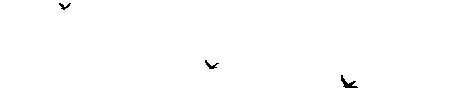
 O&O DiskImage Pro
O&O DiskImage Pro
