Ziyaretçi

Dramatica Pro 4.0
Sponsorlu Bağlantılar
Dramatica Pro asks you all the questions about your story that you should ask but probably forget to ask. Dramatica Pro works with you to develop stronger, richer characters that leap off the page while weaving your themes into your plot seamlessly. Plus, it helps you identify and eliminate unwanted story choices before they become problems. Choose the Ultimate Creative Writing Partner that 10 time NY Times Best-selling author Tracy Hickman uses.
• Dramatica Pro gives you ACTIVE GUIDANCE not just a fill-in-the-blank template
• Perfect for beginning writers-learn while you develop your story
• Perfect for advanced writers-apply what you know to maximize your creativity
• Print story reports, character reports, or your full treatment
• Export your story into StoryView or Movie Magic Screenwriter
• Dramatica Pro gives you ACTIVE GUIDANCE not just a fill-in-the-blank template
• Perfect for beginning writers-learn while you develop your story
• Perfect for advanced writers-apply what you know to maximize your creativity
• Print story reports, character reports, or your full treatment
• Export your story into StoryView or Movie Magic Screenwriter
"Dramatica Pro" da, senaryo yazmayı kolaylaştıran bir program. Yazım aşamasından önce sorduğu sorular, "ilham" bekleyen senaristleri gıcık edebilir. Ama bu sorulara yanıt verdikçe, gerçekten de derinliği olan karakterler yaratmaya başladığınızı hissediyorsunuz. "www.dramaticapro.com" adresinden daha çok bilgi edinebilirsiniz.
Note: Dramatica Pro demo opens to the "My Documents" Folder by default.To open the example files:
- Go to your File menu and click Open. In the "Look in" field, navigate to your hard drive where Dramatica is installed (usually C:).
- On your hard drive, double-click on your Program Files folder and then double-click on your Dramatica Demo folder.
- You will now see the Examples folder. Open the Examples folder and click once on the example file you would like to open (e.g. "A Clockwork Orange").
- Click Open.
Downloading the file
- Download the Dramatica Demo by clicking this link.
- A window will appear asking you where you want to put the file on your machine. This can be any directory, as long as you know where it is. Select the directory you want and click Save.
Installing the Demo
After it finishes downloading, you need to run the installer, which is called dpro40demo.exe. You can do this by finding it on your hard drive and double-clicking on it (this is easiest!) or type in the path and file name under Run as described below:
- Click on Start.
- Click on Run.
- Type in (or Browse to) the path and file name where you downloaded the updater: e.g. c:\your_directory\dpro40demo.exe and hit ENTER.
The default location the Dramatica Pro demo will install to is on your C: drive (c:\program files\screenplay systems\dramatica pro demo).
When it is done installing, you're ready to run! Go into the Start menu, then into Programs, and click on the Dramatica Pro Demo icon to start!
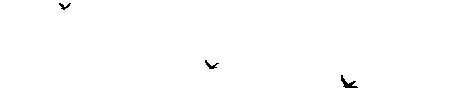
 Dramatica Pro
Dramatica Pro
