Check for NVIDIA Graphics Driver updates
This problem was caused by NVIDIA Graphics Driver, which was created by NVIDIA Corporation. There is no solution for this problem at this time.
Troubleshooting
A driver update, if available, might prevent this problem from recurring. There are several ways of locating and installing driver updates, but it is best to let Windows do this for you. Try the first step below, which describes the process. If it doesn't produce a driver update that solves the problem, then try the remaining steps in the order given.
 Check for optional third-party updates
Check for optional third-party updates
Even if all critical updates have been installed on your computer, optional updates might be available for NVIDIA Graphics Driver that have yet to be installed. Here's how to use Windows Update to check for and install optional driver updates:
- Go online to the Windows Update website:
 Windows Update
Windows Update - Click Custom to scan for optional updates.
- In the left pane, under Select by Type, click Hardware, Optional. Select available updates for NVIDIA Graphics Driver.
- Click Review and install updates, and then click Install Updates.
- Go online to the Windows Update website:
 Try updating NVIDIA Graphics Driver manually
Try updating NVIDIA Graphics Driver manually
If no optional PRODUCT_NAME updates were available in Windows Update, you can try updating NVIDIA Graphics Driver manually.
Note
It's best to let Windows install drivers for your hardware automatically, as described in step 1 above.
If you decide to manually update NVIDIA Graphics Driver, here's how to do it:
- Click Start, and then click Control Panel.
- Click Performance and Maintenance, and then click System.
- On the Hardware tab, click Device Manager.
- In Device Manager, double-click Display adapters, and then double-click the name of the device running NVIDIA Graphics Driver.
- Click the Driver tab, and then click Update Driver. If you see Welcome to the Hardware Update Wizard, choose the Yes, this time only option, and then click Next.
- Click Install the software automatically (Recommended).
- Windows will locate and install a new driver if one is available.
 Check the NVIDIA Corporation website for driver updates
Check the NVIDIA Corporation website for driver updates
If no optional NVIDIA Graphics Driver updates were available in Windows Update, go online to the following website to check for driver updates:
 NVIDIA Corporation
NVIDIA Corporation How to manually update a driver using a downloaded file
How to manually update a driver using a downloaded file
- Click Start, and then click Control Panel.
- Click Performance and Maintenance, and then click System.
- On the Hardware tab, click Device Manager.
- In Device Manager, locate the device you want to update, and then double-click the device name.
- Click the Driver tab, and then click Update Driver. If you see Welcome to the Hardware Update Wizard, choose the No, not at this time option, and then click Next.
- Click Install from a list or specific location (Advanced).
- Choose Search for the best driver in these locations, select the Include this location in the search check box, click Browse, locate where you placed the new driver on your computer, click OK, and then click Next. Windows will locate and install the new driver.
Note
If you are running the latest version of NVIDIA Graphics Driver and are still experiencing the problem, we recommend that you contact NVIDIA Corporation or the manufacturer for additional information and support.
 Check your computer manufacturer's website for driver updates
Check your computer manufacturer's website for driver updates
Türkçeye çevirirseniz sevinirim...
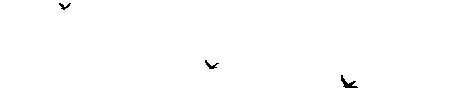
 PC Teknik Destek (Soru - Cevap)
PC Teknik Destek (Soru - Cevap)

