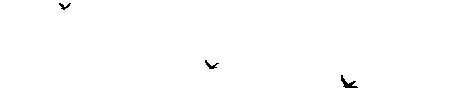Arama
 Windows Live Messenger 2009 (14.0.8064.206) - Sayfa 61
Windows Live Messenger 2009 (14.0.8064.206) - Sayfa 61
Güncelleme: 20 Ağustos 2009 Gösterim: 544.045 Cevap: 1.072
Ziyaretçi
1 Şubat 2009
Mesaj #601
http://download.microsoft.com/download/9/B/5/9B5F7E2B-6AE8-447C-8301-1ABC77A9E5FB/tr/
Sponsorlu Bağlantılar
buraya tıklayın açılışta hangi içerikleri yükleyeceğiniz soracak kutucukları işaretleyerek seçebilirsiniz ama öncesinde su anda yüklü olan eski sürümünüzü kaldırıp tüm izlerini temizlemeniz hatasız bir kurulum için daha iyi olur
Gölgen misali yanındayım!



Ziyaretçi
2 Şubat 2009
Mesaj #603
Ziyaretçi
Msn'yi her zaman net üzerinden indirmeye gerek bırakmayan tam sürümü
Tüm eklentiler dahil full paket direklink
http://download.microsoft.com/download/9/B/5/9B5F7E2B-6AE8-447C-8301-1ABC77A9E5FB/tr/wlsetup-all.exe
Tüm eklentiler dahil full paket direklink
http://download.microsoft.com/download/9/B/5/9B5F7E2B-6AE8-447C-8301-1ABC77A9E5FB/tr/wlsetup-all.exe
Ziyaretçi
3 Şubat 2009
Mesaj #605
Ziyaretçi
3 Şubat 2009
Mesaj #606
Ziyaretçi
3 Şubat 2009
Mesaj #607
Ziyaretçi
After almost a year of beta testing, Microsoft is currently preparing the final releases of Wave 3 for Windows Live. There are two major updates that are yet to come, and we've received some information from some insiders within the company.
The first release will be an update to Windows Live Messenger. A Microsoft employee recently listed a new build number of Windows Live Messenger in their personal status message. After speaking with a company representative, they are preparing to release a QFE (Quick Fix Engineering) patch for Windows Live Messenger. At this time no exact date has been announced, I expect they will release it within the next two weeks as the Windows Live team finishes up the Wave 3 releases. The build will not contain any new features and will focus on bug fixes and Windows 7 functionality. The build number announced will be 14.0.8059.0127.
The second update will be for Windows Live Hotmail. When Neowin interviewed Ryan Gavin and Dharmesh Mehta, Directors of Windows Live Consumer Product Management, we learned that the Windows Live Hotmail team were rolling out POP3 access after years of demand. During the first phase of the release access was only granted to a few select regions of the world, leaving millions in the dark waiting for their update. U.S. customers will start receiving access to their email via POP3 starting late next week, and all other markets should be receive the update by the end of February.
Now that we're nearing the final releases of Wave 3, it's time to move on to Wave 4. We've been told that Wave 4 has officially been launched internally. The team is right on schedule and have entered the development phase. No new features have been announced at this time. However the Live Mesh and Office Live platforms recently were pulled together and both are now apart of the Windows Live platform. So huge updates to Sky Drive, Live Mesh, and Office Live are coming. If you're a beta fanatic like Tom Warren and myself, keep an eye on your inbox as the beta should be launching sometime next month!
ya wave 4 geliyooo yada buglarından arındırılmış sürüm tam çeviremedim
The first release will be an update to Windows Live Messenger. A Microsoft employee recently listed a new build number of Windows Live Messenger in their personal status message. After speaking with a company representative, they are preparing to release a QFE (Quick Fix Engineering) patch for Windows Live Messenger. At this time no exact date has been announced, I expect they will release it within the next two weeks as the Windows Live team finishes up the Wave 3 releases. The build will not contain any new features and will focus on bug fixes and Windows 7 functionality. The build number announced will be 14.0.8059.0127.
The second update will be for Windows Live Hotmail. When Neowin interviewed Ryan Gavin and Dharmesh Mehta, Directors of Windows Live Consumer Product Management, we learned that the Windows Live Hotmail team were rolling out POP3 access after years of demand. During the first phase of the release access was only granted to a few select regions of the world, leaving millions in the dark waiting for their update. U.S. customers will start receiving access to their email via POP3 starting late next week, and all other markets should be receive the update by the end of February.
Now that we're nearing the final releases of Wave 3, it's time to move on to Wave 4. We've been told that Wave 4 has officially been launched internally. The team is right on schedule and have entered the development phase. No new features have been announced at this time. However the Live Mesh and Office Live platforms recently were pulled together and both are now apart of the Windows Live platform. So huge updates to Sky Drive, Live Mesh, and Office Live are coming. If you're a beta fanatic like Tom Warren and myself, keep an eye on your inbox as the beta should be launching sometime next month!
ya wave 4 geliyooo yada buglarından arındırılmış sürüm tam çeviremedim
Ziyaretçi
4 Şubat 2009
Mesaj #608
Ziyaretçi
4 Şubat 2009
Mesaj #609
Ziyaretçi
While the Windows Live team is working on getting the last bits of Windows Live Wave 3 up and running in the next few weeks (like consent.live.com; or, the long-awaited update to Hotmail introducing Messenger right in the mail interface as well as POP access everywhere; or, the Quick Fix Engineering patch of Messenger 2009, which will be published soon as 14.0.8059.0127), we can already look forward to the next phase of Windows Live.
Windows Live Wave 4, being the work title, will be the first version where the Windows Live, Live Mesh, and Office Live teams work together to create new combinations of services. The teams have just started to collect ideas for the next (major) versions of Windows Live Messenger, Mail, Photo Gallery and the rest of the Essentials as well as of the web services Hotmail, Calendar, and Events.
The questions are:
What ideas for features do you have when thinking about Windows Live Messenger, or any other Essentials program?
What have you been missing all the time, and in every new version you hoped that it would be added finally?
Is there anything you got in mind, in regards to better or new Windows Live Web Services – or when it comes to getting different Live Services to work together?
We will take care of gathering your ideas and forwarding them to the Windows Live team to be considered.




Windows Live Wave 4, being the work title, will be the first version where the Windows Live, Live Mesh, and Office Live teams work together to create new combinations of services. The teams have just started to collect ideas for the next (major) versions of Windows Live Messenger, Mail, Photo Gallery and the rest of the Essentials as well as of the web services Hotmail, Calendar, and Events.
The questions are:
What ideas for features do you have when thinking about Windows Live Messenger, or any other Essentials program?
What have you been missing all the time, and in every new version you hoped that it would be added finally?
Is there anything you got in mind, in regards to better or new Windows Live Web Services – or when it comes to getting different Live Services to work together?
We will take care of gathering your ideas and forwarding them to the Windows Live team to be considered.




Ziyaretçi
4 Şubat 2009
Mesaj #610
Ziyaretçi
İyi günler. Ben de webcam görüşmelerinde sorun yaşıyorum.. İlk mesajdaki bağlantıdan ulaştığım çözüm önerisi de hiçbir işe yaramadı ne yazık ki. Sorunları maddelemek gerekirse:
- Webcam simgesine tıklandığında "Web Kameramı Göster" adlı seçenek aktif değil, tıklanamıyor. Ya karşı taraftan davet gelecek, ya da görüntülü arama yapmak gerek..
- Herhangi bir şekilde bu tür bir arama başlatıldığında, webcam karşı tarafa bağlanamıyor. Hiçbir şekilde karşı tarafla görüntülü iletişim kurulamıyor. Bağlantının kurulumu esnasında ben kendi webcam görüntümü görebiliyorum, fakat tam karşı tarafa bağlanmak üzereyken kopuyor. Karşı tarafın dediğine göre, tek gördükleri şey, "yükleniyor" yazısı..
- Karşı taraftan webcam görüntüsü alabiliyorum. Tek sorun, benim karşı tarafa bağlanmamda.
- Karşı tarafın webcam görüntüsünü izlerken, izleme boyutlarında sadece "orta" ve "küçük" seçenekleri var. Webcam'le ilgili bir sorun olsa, 8.5te de aynı şeyi yapması gerekirdi diye düşünüyorum.
* İlk mesajda linki verilen, NeutralizeR'ın 202 numaralı mesajındaki her şeyi aynen yaptım, bir değişiklik olmadı..
* Webcam sürücülerini silip tekrar yükledim, bir değişiklik olmadı..
* WLM 9'u kaldırıp tekrar kurdum, ve yine bir şey değişmedi...
NeutralizeR webcam görüşmelerini sorunsuz gerçekleştirebildiğine göre, bizdeki eksiklik ne olabilir?
- Webcam simgesine tıklandığında "Web Kameramı Göster" adlı seçenek aktif değil, tıklanamıyor. Ya karşı taraftan davet gelecek, ya da görüntülü arama yapmak gerek..
- Herhangi bir şekilde bu tür bir arama başlatıldığında, webcam karşı tarafa bağlanamıyor. Hiçbir şekilde karşı tarafla görüntülü iletişim kurulamıyor. Bağlantının kurulumu esnasında ben kendi webcam görüntümü görebiliyorum, fakat tam karşı tarafa bağlanmak üzereyken kopuyor. Karşı tarafın dediğine göre, tek gördükleri şey, "yükleniyor" yazısı..
- Karşı taraftan webcam görüntüsü alabiliyorum. Tek sorun, benim karşı tarafa bağlanmamda.
- Karşı tarafın webcam görüntüsünü izlerken, izleme boyutlarında sadece "orta" ve "küçük" seçenekleri var. Webcam'le ilgili bir sorun olsa, 8.5te de aynı şeyi yapması gerekirdi diye düşünüyorum.
* İlk mesajda linki verilen, NeutralizeR'ın 202 numaralı mesajındaki her şeyi aynen yaptım, bir değişiklik olmadı..
* Webcam sürücülerini silip tekrar yükledim, bir değişiklik olmadı..
* WLM 9'u kaldırıp tekrar kurdum, ve yine bir şey değişmedi...
NeutralizeR webcam görüşmelerini sorunsuz gerçekleştirebildiğine göre, bizdeki eksiklik ne olabilir?

Benzer Konular
| 14 Mayıs 2010 / NeutralizeR Sosyal Ağlar |
| 10 Ocak 2011 / hellboy726 Arşive Kaldırılan Konular |
| Kapat Saat: 10:23 Hoş Geldiniz Ziyaretçi
Benzer Konular
Son MesajlarYenile Yükleniyor... |